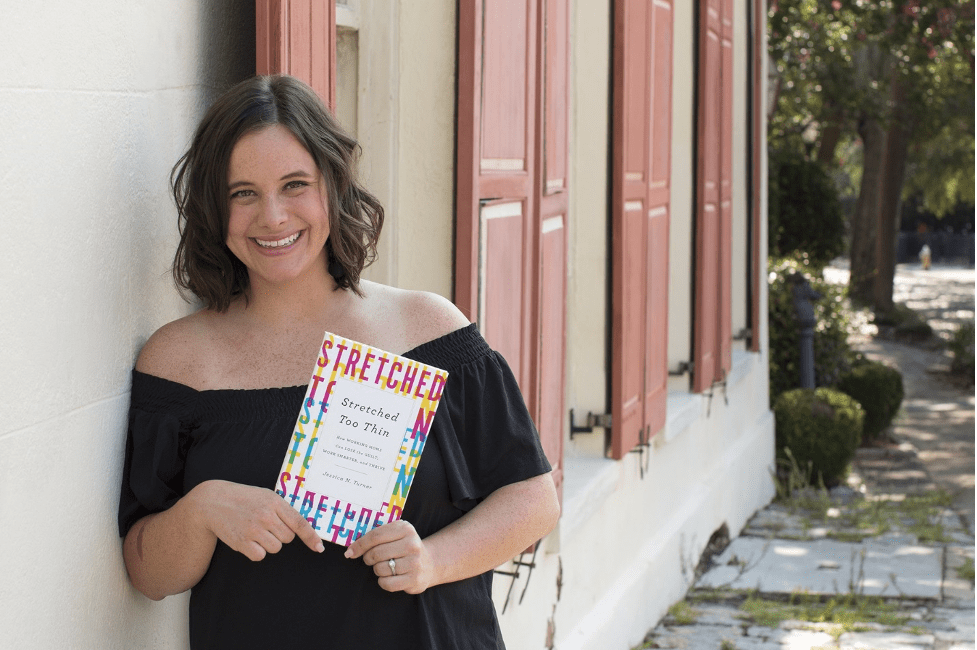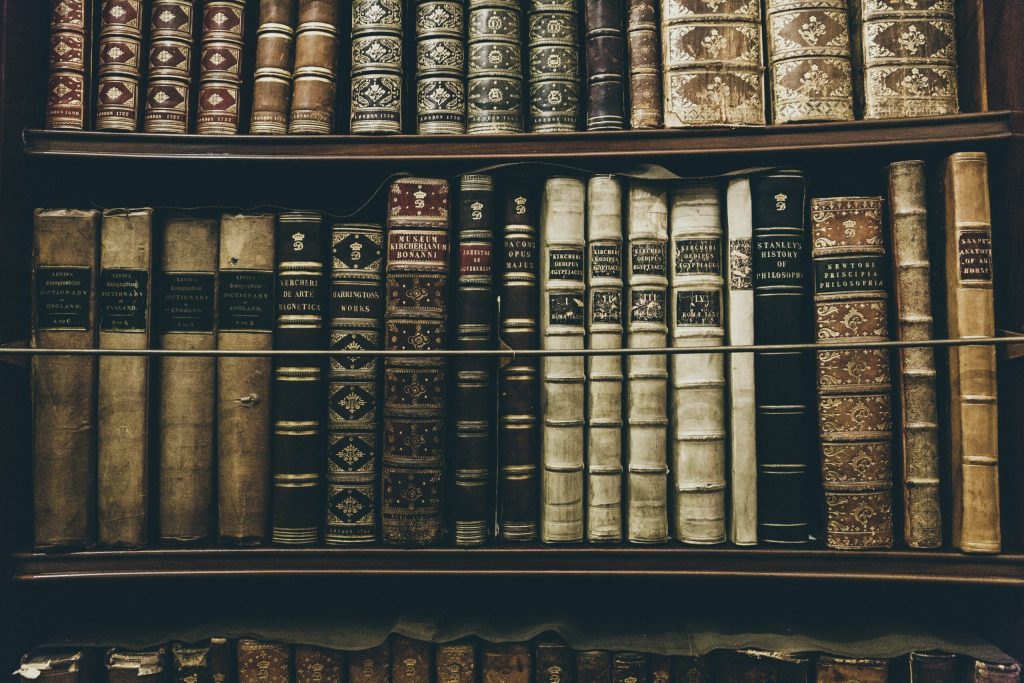Have you ever looked at your iPhone's home screen and felt like it was just... lacking? With the daily grind of swiping through apps and checking notifications, your phone can sometimes feel less like a personal device and more like a tool. But what if I told you that your iPhone's home screen could be a canvas for self-expression, a reflection of your personality and style? Let's dive into the art of transforming your iPhone's home screen into an aesthetic delight, a space that not only functions well but also feels uniquely you.
Understanding the Basics
Before we get into the nitty-gritty of customization, let's cover some basics. With iOS 14 and later, Apple introduced new features that allow for more creative home screen personalization. This includes widgets, custom app icons, and smart stacks, among others. These features are your primary tools in creating that aesthetic vibe you're aiming for.
Choosing Your Aesthetic
![]()
The first step in your customization journey is deciding on your aesthetic. Do you lean towards minimalism with sleek monochrome icons? Or maybe you prefer a burst of pastels or a retro 80s neon vibe? Your aesthetic sets the tone for your home screen, so take a moment to envision how you want your phone to look and feel.
Custom Icons and Widgets
Now, let’s talk icons and widgets. Custom icons can be created using the Shortcuts app, while widgets can be added through various third-party apps or iOS’s own selection. When customizing icons, consistency is key. Choose a theme and stick to it. Whether you’re sourcing icons from designers or creating your own, ensure they align with your chosen aesthetic.

For widgets, consider what information you want at a glance. Weather updates? Calendar events? Maybe a motivational quote to start your day? Widgets aren't just functional; they're also integral to your home screen's look. Coordinate their colors and fonts with your icons for a cohesive appearance.
Organizing Your Apps
Organization is crucial in achieving an aesthetic home screen. It’s not just about how it looks, but also how it functions. You might opt for a minimal look with only your most-used apps on the main screen. Alternatively, you could organize apps into themed folders. Remember, the new App Library in iOS automatically categorizes all your apps, making it easier to keep a cleaner home screen while still having all your apps at your fingertips.
Smart Stacks and Creative Use of Widgets
Smart Stacks are an ingenious way to save space while adding functionality. These are stacks of widgets that you can swipe through, placed in a single widget space. You can create a Smart Stack that aligns with your daily routine, cycling through your calendar, to-do list, and more.

Don’t shy away from being creative with widgets. Use them to display artwork, personal photos, or even inspirational quotes that resonate with your aesthetic. Third-party apps often offer a range of widget customizations that can add that extra flair to your home screen.
Backgrounds and Wallpapers

cottonbro studio / Pexels
The backdrop of your home screen plays a significant role in its overall look. Choose a wallpaper that complements your icons and widgets. It could be a solid color, a subtle gradient, or an image that ties into your theme. The right wallpaper can make your icons stand out and give your home screen a polished, complete look.
Balancing Aesthetics and Functionality
While aesthetics are important, don't sacrifice functionality. You want your home screen to not only look good but also make your life easier. Place your most-used apps and widgets within easy reach. Remember, the goal is to create a space that’s both pleasing to the eye and practical in everyday use.
Final Touches and Regular Updates
Once you’ve set up your home screen, step back and evaluate. Sometimes, what looked good in theory might need adjusting in practice. Don’t be afraid to tweak and change things around until it feels just right.
Additionally, keep your home screen fresh and in tune with changes in your style or routine. Just like how we change our wardrobes for different seasons or moods, periodically updating your home screen can keep things exciting and reflective of your current aesthetic preferences.

Vista Wei / Unsplash
Customizing your iPhone's home screen is more than just a pastime; it’s a form of personal expression. In a world where our phones are almost extensions of ourselves, taking the time to personalize your home screen can be a rewarding and creative endeavor. Whether you’re going for a sleek, professional look, a whimsical theme, or anything in between, your home screen can be a small daily joy, a reflection of your personality right in your pocket. So go ahead, experiment, have fun, and make your iPhone truly your own.
show more